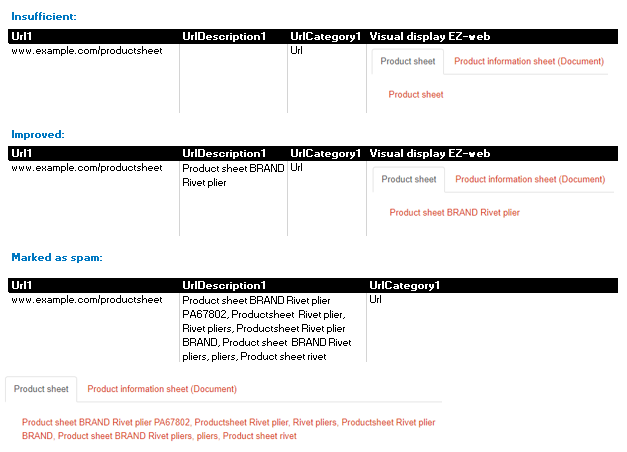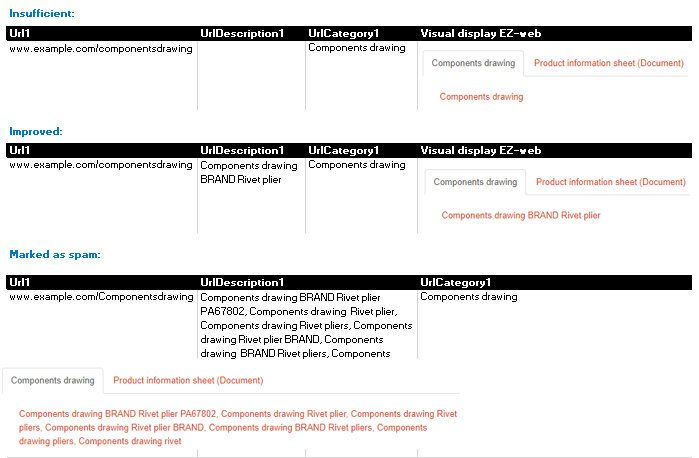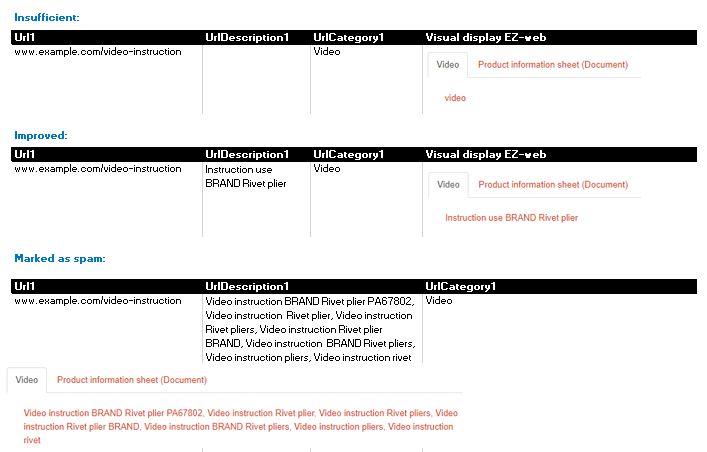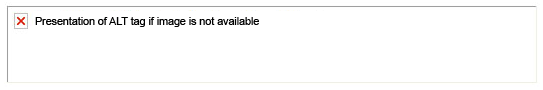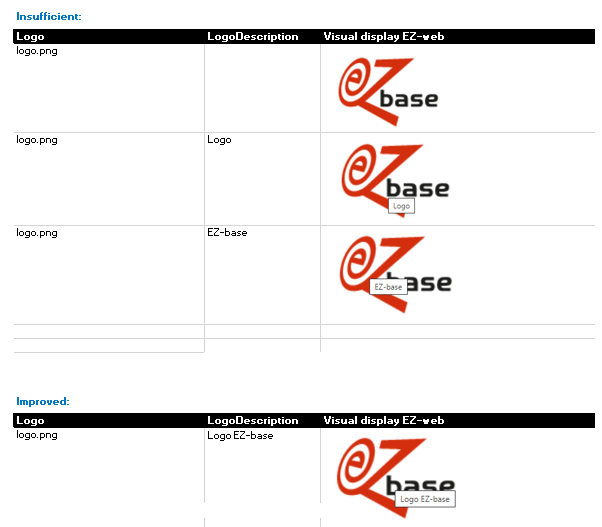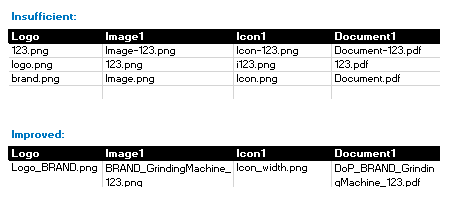The importance of asset descriptions
When starting with EZ-base, your product offering is uploaded, including relevant features on which products can be selected. The products are enriched with associated assets such as images, logos, URLs, icons, certificates and/or videos. These assets can be given a name and description. Entering this name and description is important for several reasons:
Search engines include this underlying information in their indexing. The better filled, the more chance to end up higher in the search results.
Wherever the assets are used they contribute to the findability of the product. The more information, the more overlap with your customer and the sooner they will find your item.
The distributors who include your products in their online shop will retrieve the information from EZ-base. As you fill in the product information, it will also appear in their online shop. So you have your own influence on how this will be visible.
Prevent your competitor from taking a lead. Suppliers who take the trouble to use valuable names and descriptions, offer a more extensive service to their (end) user and achieve better results compared to suppliers who omit this.
As a supplier, it is important to use the most valuable descriptions and names for your assets. You or your buyer can then export or link these, for example as a power supply for the e-commerce website. In this way you not only help the buyer to better meet the expectations of the end user, but you also help your buyer with the content.
SEO
Using the right search engine optimizations (SEO) makes your own website more likely to score higher in the search engines in organic (unpaid) search results. Providing valuable descriptions and names to, for example, links (URLs), files and images is such an SEO optimization. A search engine such as Google determines the position of a website in the search results by means of the descriptions found.
This applies to descriptions of assets on both own and external websites. In general: the more specific the description, the better a website can position itself in the search results.
Branding and conversion
Descriptions also offer many opportunities for your branding and conversion goals. By filling in smart descriptions, you can create more name recognition, increase customer loyalty and encourage (end) users to buy your products.
Normalise
Some descriptions are used by EZ-base to normalise. The usefulness of valuable descriptions is to make the context clearer, more readable and uniform.