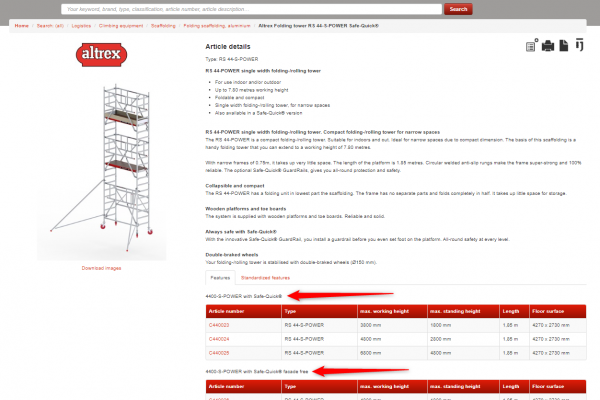Products that belong to a product group are shown in a table. To gain better insight into the differences between the product lines, subgroups can be used. This makes the EZ-web interface clearer as the products are displayed in multiple tables. The example below shows a product table categorised in the subgroup “Facade”.